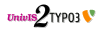Computer Vision Exercises
Two exercise sessions:
Monday: 12:15 - 13:00, Room 00.151-133 (NEW! MORE SPACE!)
Wednesday: 10:15 - 11:00, Room: 09.150
Description
In the exercises, we will have theoretical and practical assignments. The theoretical assignments aim at a deeper understanding of the principles tought in the lecture. The practical part offers hands-on examples to the participants.
Exercises are not mandatory, but students are strongly encouraged to work through the exercise sheets. Usually we will have one exercise sheet per week. Solutions will be discussed in the exercise at the stated due date.
In case you have questions or need feedback on your work, do not hesitate to contact ![]() Simone!
Simone!
All mathematical concepts that are used in the lecture and exercises should have been covered in the basic lectures on mathematics. Even if you don't remember, it should be possible for you to catch up on-the-fly.
However, if you are interested in refreshing your mind, these are the main concepts used (Disclaimer: probably not an exhaustive list, just a general guideline):
- Linear Algebra, Matrix-/Vector operations
- (Gaussian) Distributions
- Convolution
- Partial derivatives, Gradient
- conditional probability, Bayes Law
- Projections (Orthographic, perspective, ...)
- homogeneous coordinates
- parameterized lines/surfaces
- coordinate transforms
NEWS
23.04.2014:
Beginning next week, the exercise slides and solutions will be password protected. The login data will be provided in the lecture and exercises.
02.07.2014:
Change of rooms: The exercise rooms in the computer science building will be closed next week, so the last exercise sessions will be held at room 01.255-128 (new computer science building)!!
Slides
Here you will find the current slides:
 Slides 1 - Introduction
Slides 1 - Introduction Slides 2 - Image Storage + Manipulation
Slides 2 - Image Storage + Manipulation Slides 3 - Photographs, Perspective Projections
Slides 3 - Photographs, Perspective Projections Slides 4 - Gaussian Smoothing
Slides 4 - Gaussian Smoothing Slides 5 - Canny Edge Detection
Slides 5 - Canny Edge Detection Slides 6 - Corner Detection
Slides 6 - Corner Detection Slides 7 - Gabor Filters
Slides 7 - Gabor Filters Slides 8-a - Hough Transformation for lines
Slides 8-a - Hough Transformation for lines Slides 8-b - Hough Transformation for circles (UPDATED 04.07.14)
Slides 8-b - Hough Transformation for circles (UPDATED 04.07.14) Slides 9 - Active Contours
Slides 9 - Active Contours Videos.zip
Videos.zip Slides 10 - Stereo Vision
Slides 10 - Stereo Vision Slides 11 - Calibration
Slides 11 - Calibration Slides 12 - Optical Flow
Slides 12 - Optical Flow
Worksheets
Here you will find the current worksheets and data:
Data:
Exercise sheets:
 Exercise 1 - Reading and Manipulating an Image
Exercise 1 - Reading and Manipulating an Image Exercise 2
Exercise 2 Exercise 3,
Exercise 3, Remarks
Remarks Exercise 4 - Edge Detection
Exercise 4 - Edge Detection
Solution: Found another bug, now it's working as expected!
Found another bug, now it's working as expected!
Sample output: Haus_ExampleOutput.zip
Haus_ExampleOutput.zip Exercise 5 - Corner Detection
Exercise 5 - Corner Detection
Sample Output: Haus
Haus  Solution
Solution Exercise 6 - Gabor Filter
Exercise 6 - Gabor Filter
Sample Output: Zebra
Zebra Solution Gabor Filter
Solution Gabor Filter Exercise 7 - Part A
Exercise 7 - Part A  Solution Hough Transform Lines
Solution Hough Transform Lines Exercise 7 - Part B
Exercise 7 - Part B Solution Hough Transform Circles
Solution Hough Transform Circles Active Contours Demo
Active Contours Demo Exercise 9 - Stereo Systems
Exercise 9 - Stereo Systems Exercise 10 - Calibration
Exercise 10 - Calibration Exercise 11 - Optical Flow +
Exercise 11 - Optical Flow +  Data
Data Solution Optical Flow
Solution Optical Flow
Coding Setup
We use C++ and the ![]() OpenCV framework in the assignments.
OpenCV framework in the assignments.
Have a look at the ![]() current OpenCV documentation.
current OpenCV documentation.
CIP-Pool
The easiest way is working at the Computer Science CIP-Pools. OpenCV is ready to use there.
First, set the following environmental variables:
export PKG_CONFIG_PATH=/local/opencv/lib/pkgconfig/
export LD_LIBRARY_PATH=/local/opencv/lib
Then, the compiler flags needed to build with OpenCV should be available through this command:
pkg-config opencv --cflags --libs
You can use the output on the command line on the fly:
g++ `pkg-config opencv --cflags --libs` -o example example.cpp
For more convenience, write a Makefile.
Windows
Use, e.g., the free ![]() Express Editions of Visual Studio.
Express Editions of Visual Studio.
Linux
Our Linux-Computer-Vision-Guys like to use ![]() QT Creator, as it works well with CMake.
QT Creator, as it works well with CMake.
Both
Get OpenCV, use![]() CMake to create your projects (compare Slides1, see above Slides section).
CMake to create your projects (compare Slides1, see above Slides section).
OpenCV in your code
To use OpenCV for basic image operations, this include line is needed:
#include <opencv2/imgproc/imgproc.hpp>
For file I/O functionality, you also need the "highgui" module:
#include <opencv2/highgui/highgui.hpp>


 +49-9131-85-27775
+49-9131-85-27775
 +49-9131-85-27270
+49-9131-85-27270