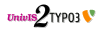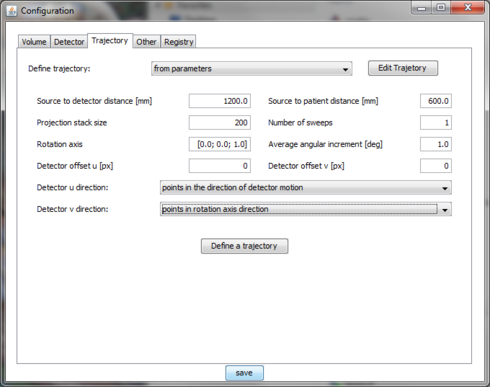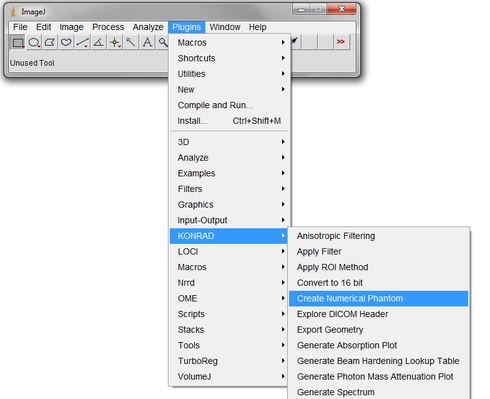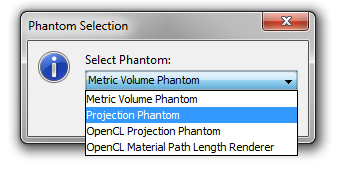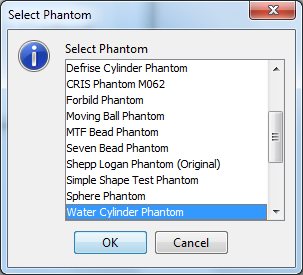Projection Generation
Generating Simulated 2-D Projection Images
This page describes how to generate simulated 2-D projection data from phantoms. To start, run the Main GUI (cf. ![]() Installation).
Installation).
Configuration
Click on Edit Configuration to open the configuration dialog. In each of the following tabs, provide the required information:
- Volume: Specify volume size, spacing and origin.
- Detector: Specify detector dimensions, pixel size and absorption properties, e.g. monochromatic @ 55 keV.
- Trajectory: Either specify projection geometry parameters manually or load them from a file.
- from parameters: At first, you might want to try the default parameters (which can also be seen on the right). Then click on Define Trajectory.
- from file: Supported file formats include the Siemens AX standard and the "Dennerlein format" (
 example file).
example file).
Creating Projection Phantoms
In the ImageJ instance opened with the MainGUI, select the corresponding plugin and choose Projection Phantom from the drop down menu (cf. images on the right).
Select the desired phantom (for a first test, try Water Cylinder Phantom).
Note that for ![]() XCAT phantoms, you need to purchase a license for NCAT 2.0, download it and set the XCAT_PATH key (located in the Registry tab of the configuration dialog) to the folder containing the phantom ("NCAT2.0_PC").
XCAT phantoms, you need to purchase a license for NCAT 2.0, download it and set the XCAT_PATH key (located in the Registry tab of the configuration dialog) to the folder containing the phantom ("NCAT2.0_PC").
Projections
The result should appear as the image on the right. In order to create slice images, you can also investigate the "Metric Volume Phantom". GPU accelerated projectors are "OpenCL Projection Phantom" which generates density path length images and "OpenCL Material Path Length Renderer" which generates a path length image for every material. Note that the GPU versions handle only B-Splines and simple geometric shapes at present. Rendering of meshes is still under development.
Please refer to the ![]() memory trouble tutorial if the software complains about insufficient memory. This is often related to 32-bit Java VMs.
memory trouble tutorial if the software complains about insufficient memory. This is often related to 32-bit Java VMs.