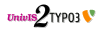Rotate a 2D image
Here is a simple example to show how to rotate a 2D image.
import edu.stanford.rsl.conrad.geometry.Rotations;
import edu.stanford.rsl.conrad.geometry.transforms.ScaleRotate;
import edu.stanford.rsl.conrad.numerics.SimpleMatrix;
int imgSize=512;
//Create a phantom
Phantom phan = new SheppLogan(imgSize, false);
//reset the origin for the image as the rotation axis
phan.setOrigin(-imgSize/2, -imgSize/2);
//the angle to rotate, in radians unit
float angle=0.1745f;
//create the rotation matrix in 3D form
SimpleMatrix rotation = Rotations.createBasicZRotationMatrix(angle);
//in 2D case we only need 2 by 2 submatrix
ScaleRotate rot = new ScaleRotate(rotation.getSubMatrix(2, 2));
//Apply the rotation transform
phan.applyTransform(rot);
//Set the origin back
phan.setOrigin(imgSize/2, imgSize/2);