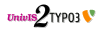Dr.-Ing. Michael Balda M. Sc.
Alumnus of the Pattern Recognition Lab of the Friedrich-Alexander-Universität Erlangen-Nürnberg
Disclaimer
This page is not about the theory of subjective image quality assessment, it is merely about a tool for subjective quality comparisons of medical images.
This manual is intendended for setting up and conducting tests. ![]() Usage instructions for raters (German language) can be found here.
Usage instructions for raters (German language) can be found here.
Subjective image quality assessment tool
The source code and binary version of this tool are not yet available due to unresolved licence issues. As soon as an appropriate licence is available, this tool will be published here.
Setting up test criteria
The applications expects a file named templateRatingInfo.xml in the applications current directory. The contents of this file determine the test criteria. Listing 1 gives an example, how the file should look like for the criteria "Important details", "Image noise", "Values" and "Overall clinical value". It also determines the possible answer options. In this case the options for "Important details" are associated with the first entry "Much Better", "Better" (for the left hand image), "Equal", "Better" and "Much Better" (for the right hand image). The tag "Ratings" will contain the ratings in the result file. In the template file, this tag supplies default values. The value "-1" indicates that no default value is given. The value "0" indicates, that the first option in the corresponding option tag is the default value. For the "Important details" case, this would be "Much better" for the left hand image.
<?xml version="1.0" encoding="utf-8" ?> <ratingInfo xmlns:xsi="www.w3.org/2001/XMLSchema-instance" xmlns:xsd="www.w3.org/2001/XMLSchema"> <Comment /> <Names> <string>DetailsVisible</string> <string>NoiseLevel</string> <string>Values</string> <string>OverallQuality</string> </Names> <Description> <string>Important details are visible</string> <string>Image noise level is</string> <string>Values are</string> <string>Overall clinical value</string> </Description> <Options> <ArrayOfString> <string>Much Better</string> <string>Better</string> <string>Equal</string> <string>Better</string> <string>Much Better</string> </ArrayOfString> <ArrayOfString> <string>Much Lower</string> <string>Lower</string> <string>Equal</string> <string>Lower</string> <string>Much Lower</string> </ArrayOfString> <ArrayOfString> <string>Appropriate</string> <string>Inappropriate</string> </ArrayOfString> <ArrayOfString> <string>Much Higher</string> <string>Higher</string> <string>Equal</string> <string>Higher</string> <string>Much Higher</string> </ArrayOfString> </Options> <Ratings> <int>-1</int> <int>-1</int> <int>-1</int> <int>-1</int> </Ratings> </ratingInfo> |
|---|
Listing 1: templateRatingInfo.xml
Defining image sets
Selecting images that should be rated together is handled by a text file as in Listing 2.
The parameter "namePostfix" in the "SpectralData" is used as a prefix for the corresponding result file. The "Images" section contains the paths of the image files. The parameter "addMemberToGroupXX" adds an image to group XX. The order of the groups has to be consecutive and each group needs to have exactly two entries. One for the left hand image and one for the right hand image.
The application features a browser window that displays only valid image sets. If an image set is not displayed even though the appropriate directory is selected, it is very likely that the syntax of the image set description is invalid.
The type of images is currently restricted to raw-data. DICOM files of size 512x512 with the raw data at the end of the file as 16-bit short ints may also be used (required file extension is "IMA" in this case). Full DICOM support as well as for standard file types are planned.
| [SpectralData] namePostfix=140kV_D30f_Slice_0.75mm [Images] addMemberToGroup00=.\data\ABDOMEN_LIVER_(ADULT).0007_7.03_e5.flt addMemberToGroup00=.\data\ABDOMEN_LIVER_(ADULT).0007_m.flt addMemberToGroup01=.\data\ABDOMEN_LIVER_(ADULT).0007_6.25_e5.flt addMemberToGroup01=.\data\ABDOMEN_LIVER_(ADULT).0007_5.47_e5.flt addMemberToGroup02=.\data\ABDOMEN_LIVER_(ADULT).0007_5.47_e5.flt addMemberToGroup02=.\data\ABDOMEN_LIVER_(ADULT).0007_m.flt addMemberToGroup03=.\data\ABDOMEN_LIVER_(ADULT).0007_7.03_e5.flt addMemberToGroup03=.\data\ABDOMEN_LIVER_(ADULT).0007_6.25_e5.flt addMemberToGroup04=.\data\ABDOMEN_LIVER_(ADULT).0007_7.03_e5.flt addMemberToGroup04=.\data\ABDOMEN_LIVER_(ADULT).0007_5.47_e5.flt addMemberToGroup05=.\data\ABDOMEN_LIVER_(ADULT).0007_6.25_e5.flt addMemberToGroup05=.\data\ABDOMEN_LIVER_(ADULT).0007_m.flt |
Listing 2: imageSet1.txt
Obtaining results
The results of the evaluation have the same form as Listing 1. There is one XML-file for each image set. Its name is defined by the prefix parameter of the image set definition. The "Ratings"-tags contain the ratings for the defined rating criteria. The order of the items is maintained, so the first rating corresponds to the first criterion and the first "Options"-tag. The rating number is associated with the corresponding entry in the "Options"-tag. The value "0" corresponds to the first entry of the corresponding options tag, "1" to the second one and so on.
Instructions for raters
The usage instructions for the tool itself can be found ![]() here (German language version).
here (German language version).

 +49 9131 9189774
+49 9131 9189774
 +49 9131 9189772
+49 9131 9189772