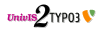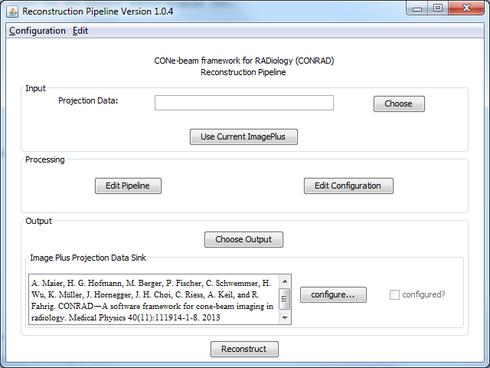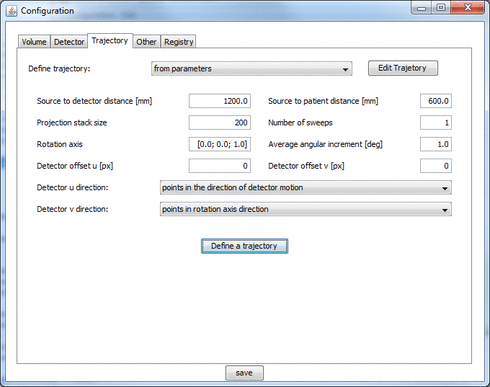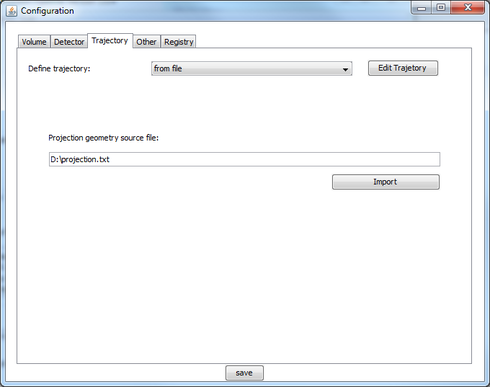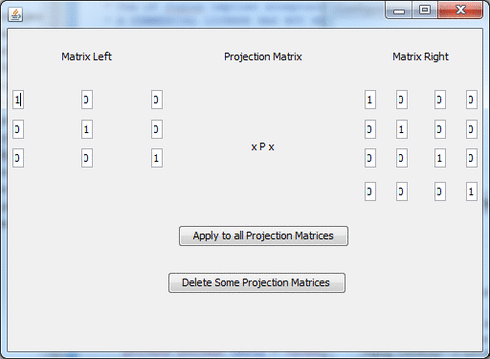Trajectory Configuration
Start Main GUI
Ideal Circular Trajectories
If you select "from parameter" for a trajectory definition, you will get the configuration dialog on the right. Here you can specify source to detector distance, source to axis distance, the number of projections, the number of sweeps, the average angular increment and other trajectory properties.
Click "Define a trajectory" to create the projection matrices. Note that you have to redefine the trajectory, if the detector configuration has changed. Otherwise, the projected coordinates will not match the new detector.
Calibrated Projection Matrices
If you select "from file" you can import previously calibrated projection matrices to define a trajectory. Locate the projection matrix file in the text field (note that it accepts drag and drop). Then press "Import". A message on the console will report the result of the import process.
If you want to return to ideal trajectories, you need to empty the text field and save the configuration.
Trajectory Editor (Experimental)
We provide a trajectory editor to manipulate existing trajectories. The 3x3 matrix can be used to apply a homogeneous transform on the detector. The 4x4 matrix can be used to apply a homogeneous transform on the volume, i.e. a rotation or translation. Both matrices will be applied to all projection matrices when "Apply to all Projection Matrices" is pressed.
The "Delete Some Projection Matrices" button can be used to create limited angle trajectories. One can specify an angular range that should be covered. All further matrices are removed from the trajectory.